




Below is a sample of the emails you can expect to receive when signed up to gainapp.
|
|
|
||||||||||||||
Reply to this email or chat with us if you need help getting started! |
Follow us
Copyright © 2019. Gain, Big Propeller, LLC. 1101 Brickell Avenue, South Tower, 8th Floor. Miami, FL 33131 Unsubscribe from our emails |
|
Hey Charlotte, You signed up to trial Gain looking for a solution to a problem. I'm curious to know, did you find it? By now, you should have a sense of everything that Gain can do for your team. How has your experience been so far? All the best, |
|
Don't want to get emails like this? Unsubscribe from our emails |
|
The Gain Newsletter No images? Click here  
5 Example Content Approval Workflows for Your Team 🙌Now that you can collaborate on all types of content using Gain, you can invite different team members or departments to your account to preview and approve content! Check out these example content Approval Workflows you can build inside Gain with your team!
See the examples

Inside Gain HQDirect publish image posts to Instagram 📸In case you missed it, you can now direct publish single image posts from Gain to Instagram! See how simple it is to set up direct publishing for your Instagram accounts.
Learn more

More from the Gain blog6 powerful ways Gain helps account managers 😄Marketing account managers are often pulled in a million different directions. We put together six ways Gain helps make the day-to-day as an account manager easier!
Read more
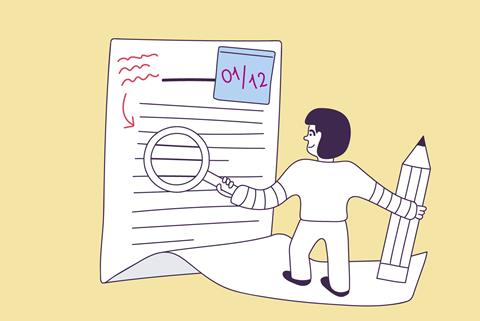
More from the Gain blogDo you need a copy editor on your team? 🤔Many teams underestimate the value of a strong copy editor. It’s especially important to have one when you create a variety of content across numerous channels. Here’s a look at the benefits of a copy editor.
Read more

#TrendingHow marketers can utilize insights-driven marketing 🔎To maximize your use of audience data, you need to prepare for it. Gain's CEO, Albizu Garcia, shares tips for data-driven marketing in his latest post for Social Media Today.
Read on Social Media Today
Gain | 1101 Brickell Avenue S-800, Miami FL 33131
You are receiving because you are a customer or have tried Gain the past.
Preferences | Unsubscribe
|
|
Hey Charlotte, You signed up for Gain looking for a solution and I understand if you didn't find it with us. No hard feelings! However, we take your experience with our product very seriously. Do you have a minute to fill out this survey and let us know why it didn't work out?
|
|
Don't want to get emails like this? Unsubscribe from our emails |
|
|
|
|
|
No images? Click here  Bring your social workflow to all your marketing content 🙌The Gain Team has been working hard to bring all the good things about your social media workflow to all the marketing assets created for each brand! Imagine how much easier it would be, for both agencies and clients, to have everything go through the same approval process? Talk about boosting your agency''s productivity and the value you get out of Gain! We''re excited to show you the new features and improvements that will streamline your entire workflow, not just social! Ready to see them? 3, 2, 1… 🚀 File Collections are now File Folders 📂To improve your experience using files, we''ve renamed File Collections as File Folders and improved the uploading process. With File Folders, you can upload and organize files in Gain, however you want. This way, you can share all your marketing assets with your approvers in the calendar along with all of their social content! 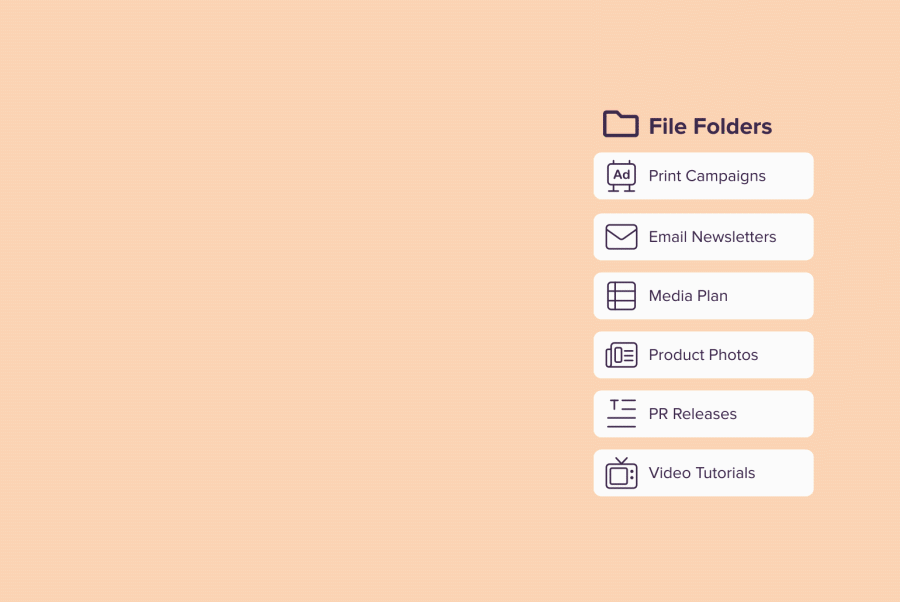
Annotate away!You asked for it, you got it 👍. Now you can select and comment on any part of an image or document and send multiple revisions at once. 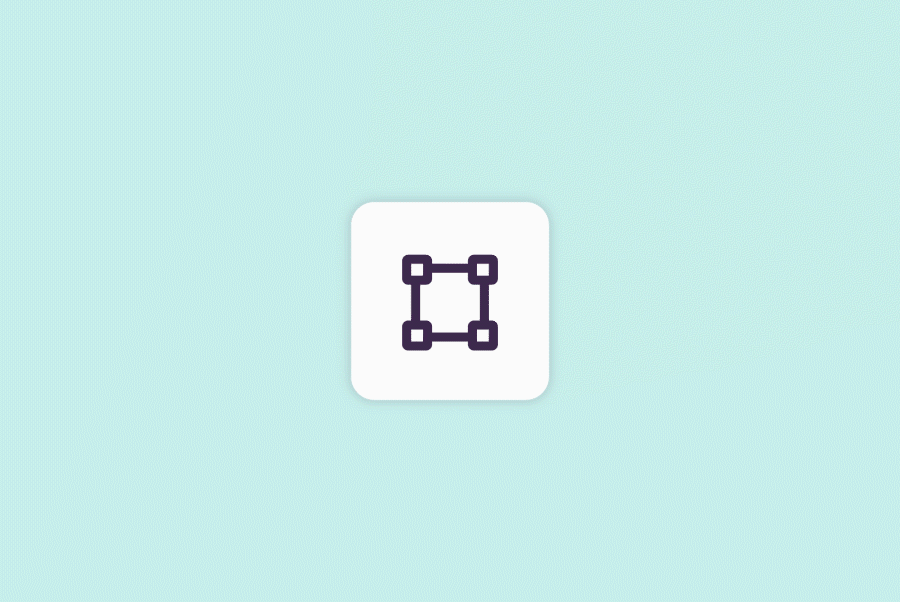
Get the perfect viewAn improved, dynamic file viewer lets you zoom in and out more fluidly and see an image in detail better than ever. 👀 at a glance, 👀 up close, don''t miss a thing. 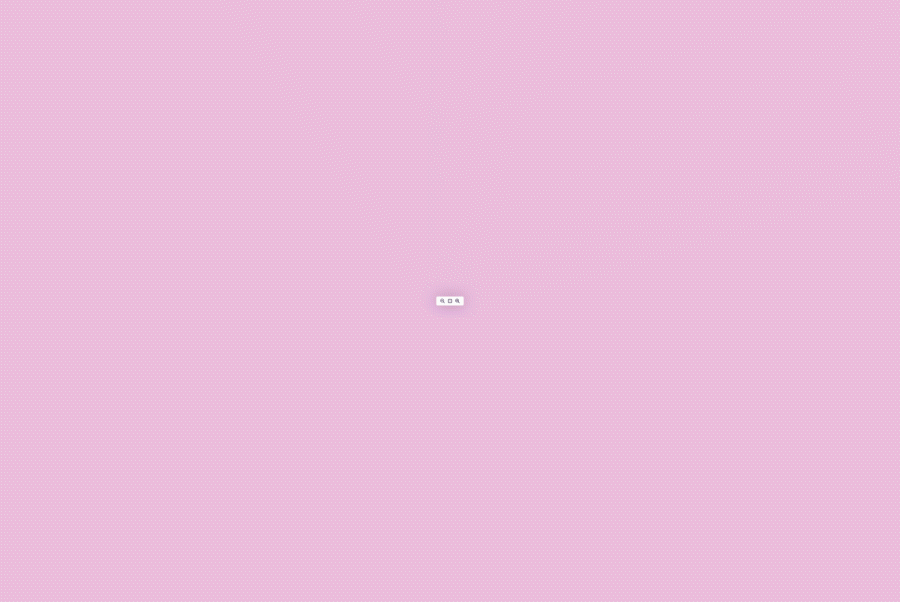
Import from the tools you useImport from Dropbox, Google Drive, Box, OneDrive Facebook, Instagram or from a URL. Plus, send your Canva designs straight from Canva! 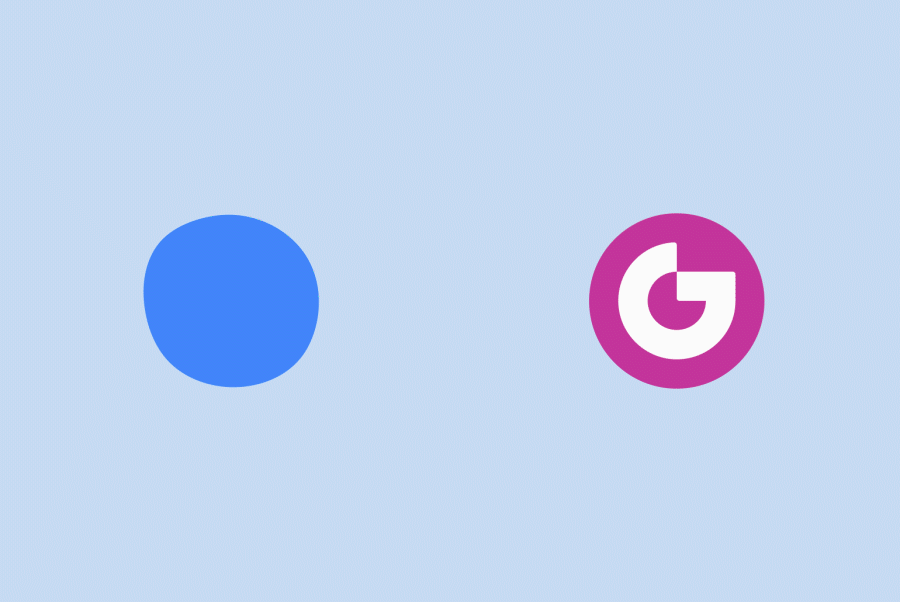
Get your file approved, then use it anywhere!Once your file is approved, anyone can quickly create social posts with it for all your channels. Gain will ✨ automagically ✨ transform your file to whatever format is required by the different social networks. That means you only upload your asset once! 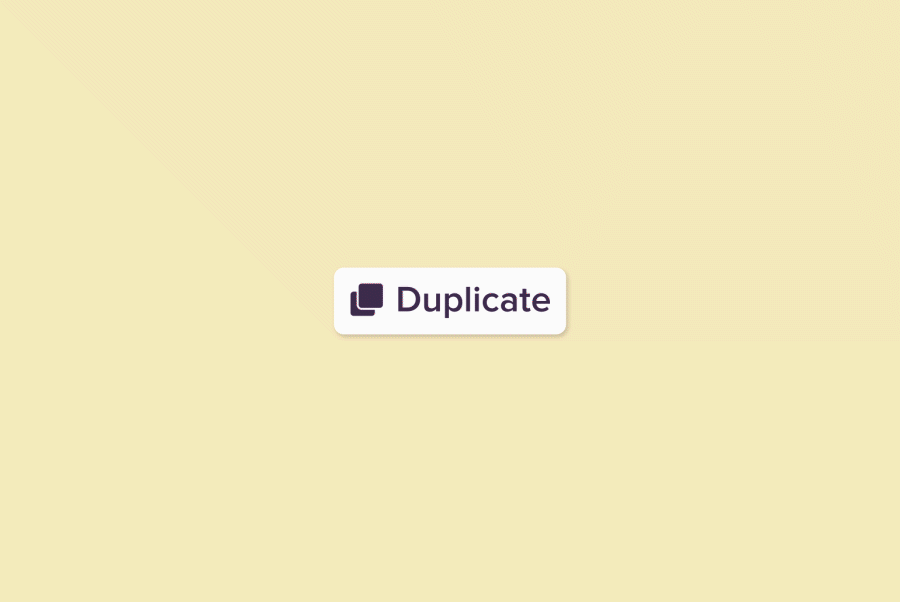

Time to get everyone on board! So that everyone can try the new files experience, for a limited time you''ll be able to bring more users to Gain with no additional cost for 3 whole months. Just reach out to our Customer Support team and let them know how many users you want to add. They''ll even onboard them and help them set up their ideal approval workflows!
Contact Your Friendly Support Team
We''re very excited for you to try out these new features and let us know what you think! 
Andrea Ortiz Gain | 1101 Brickell Avenue S-800, Miami FL 33131
Preferences | Unsubscribe
|
|
No images? Click here  LinkedIn video is here! 🥳You asked for it, you got it: Gain now supports video for LinkedIn! When you’re creating content for LinkedIn, just select VIDEO in the content editor to upload your video. Then, add your content, send it to approval, and schedule just like you do with all your other content. 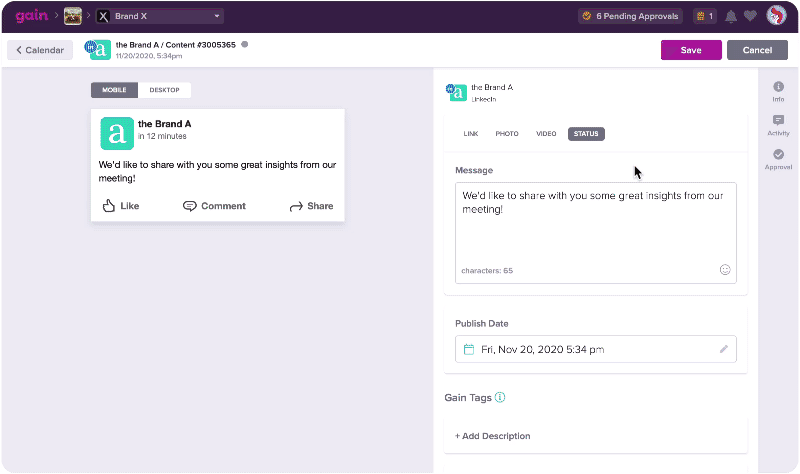
Go ahead! Why not try it right now?
Take Me to Gain
Haven’t used Gain in a while? Click below to contact our friendly Customer Support team and get 14 days for free! We can’t wait for you to try out this and all our newest features like adding annotations to files, and organizing all your marketing content in file folders!
Try Gain Free for 14 Days
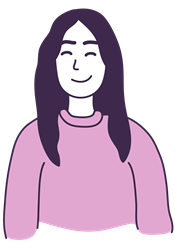
Paula Gigena Gain | 1101 Brickell Avenue S-800, Miami FL 33131
Preferences | Unsubscribe
|
|
No images? Click here  
Design in Canva. Get approvals in Gain.Hi Charlotte, Using Canva for your designs? Then you’ll ❤️ this news! Now, you can connect your Canva account with your Gain account to send your designs straight to Gain. No more downloading from Canva to upload to Gain! Whether you use Canva for social media posts or YouTube thumbnails, print materials, invitations, infographics, business cards, or Facebook covers, now you can import them to Gain directly from Canva and bring them into your approval workflow. Find Gain in the Canva App Directory and follow the simple steps to connect your Canva account with your Gain account. Then, start sending your Canva designs straight to Gain for feedback and approvals! This is just the first of many more integrations to come! Our company vision is to simplify content workflows for everyone, and we’re working hard to make your content management and approvals process a seamless process, with every team member and stakeholder at the table. The future of content workflows has never looked so bright ☀️ If you need any help connecting Canva with Gain, check out this article in the Gain Help Center or contact our support team. Cheers! The Gain Team
Learn More
Gain | 1101 Brickell Avenue S-800, Miami FL 33131
You are receiving because you are a customer or have tried Gain the past.
Preferences | Unsubscribe
|
|
No images? Click here  Help us make your data extra secure by enabling 2-step verification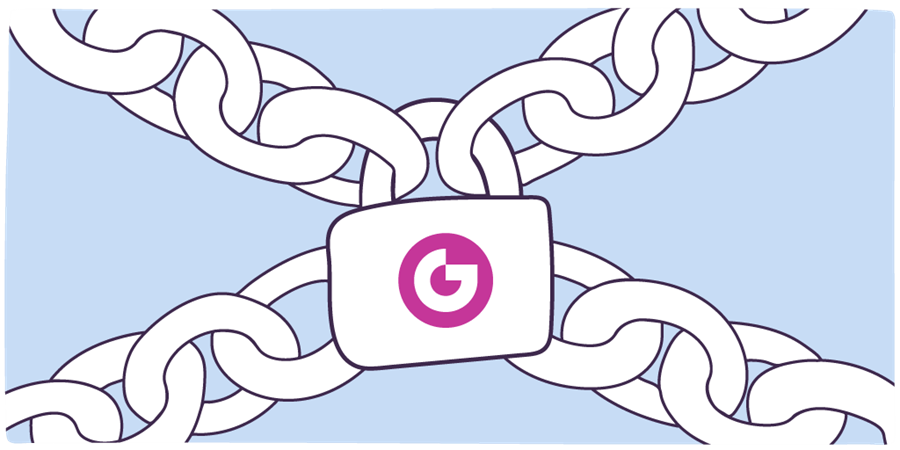
Since it''s Cybersecurity Awareness Month, we thought we''d check in with you and talk a little bit about security. Gain manages data for more than 6,500 brands in 51 countries. Protecting that data is no small task, and it''s one of our top priorities. And it should be a priority for you too. We recently launched 2-step verification to add an extra layer of security to your Gain account. By enabling 2-step verification, you''re not only protecting your personal information. You''re also protecting your brands'' and clients'' information, and along with that, their reputations. So if you or your teammates haven''t done so already, why not take a few minutes today to enable 2-step verification? It''s a quick setup. Just go to your Personal Settings > Security Settings in Gain and follow the instructions. You can also read step-by-step instructions in our Help Center. For us, 2-step is only one small part of keeping your account and your data safe. If you want to learn more about how we do this, visit our Security page on our website.
Set Up 2-Step Verification
Thanks for trusting Gain! 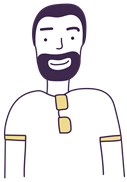
Rafael Torres Gain | 1101 Brickell Avenue S-800, Miami FL 33131
Preferences | Unsubscribe
|
|
No images? Click here  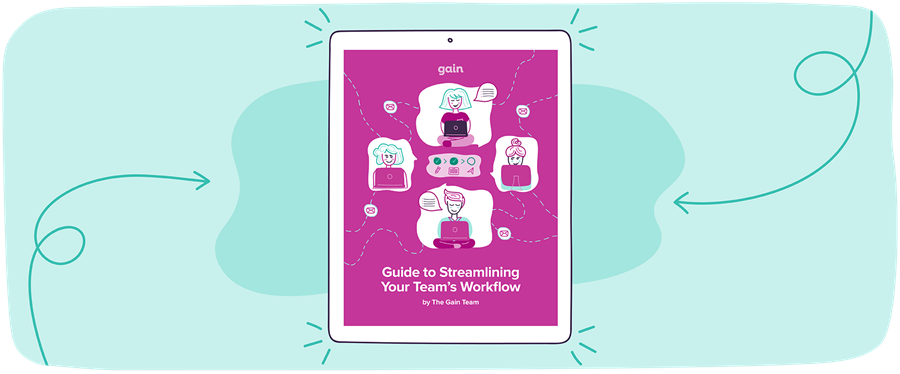
Hi Charlotte 👋, I personally wanted to share with you this free resource to simplify your workflow, our Guide to Streamlining Your Team’s Workflow. The Gain Team published it using our combined experience working in agencies, and the workflows we’ve seen work best throughout the years from customers using Gain. The most common issues agencies and marketing teams encounter and that we discuss in this guide are: • How to spend less time with email We hope this guide will help you identify opportunities and ways to make your team more productive. You can download it here. Happy reading and please let me know if you find it helpful! Also, let me know if there’s other topics you’d like to learn more about. We love sharing everything we’ve learned with our users. Cheers! 
Albizu García P.S. Want to share the love? Feel free to send this link to anyone else you think would like a free copy! Gain | 1101 Brickell Avenue S-800, Miami FL 33131
Preferences | Unsubscribe
|
|
No images? Click here  
8 tips for keeping your agency more secureYou probably deal with a lot of sensitive client data, and it’s your responsibility to keep that data safe and secure. Clients may trust you with their intellectual property, financials, etc., and a security breach could be devastating. We put together 8 tips to keep your content and clients’ data safe and sound.
Read more

More from the Gain blogWhat to tell clients when you''ve made a mistake 😵Mistakes happen. However, when dealing with mistakes that affect a client, it is important to handle them well so that you don’t lose that client – or damage your reputation.
Read more

More from the Gain blogBuilding company culture for your marketing team 🙌Every company has a culture, whether you are aware of it or not. And when you strategically create and articulate that culture, it can benefit your business in a lot of ways.
Read more
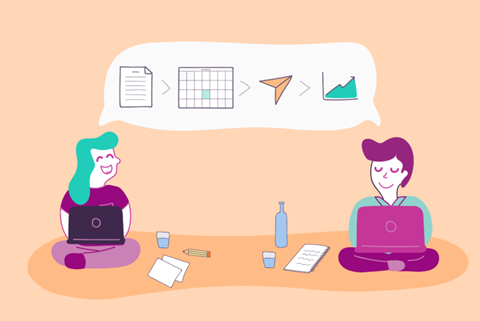
More from the Gain blog4 tips for setting up a content approval process with your clients ✅New to Gain? Here are four tips to start setting up – or improving – the content approval process with your clients!
Read more

#TrendingHow to keep your clients when going through a pivotDuring the life of your business, there may come a time when it’s necessary to pivot. Gain''s CEO Albizu Garcia shares his advice for keeping your existing clients while going through this process with The Next Web.
Read more
Gain | 1101 Brickell Avenue S-800, Miami FL 33131
You are receiving because you are a customer or have tried Gain the past.
Preferences | Unsubscribe
|
|
No images? Click here  
Remote work roundup: Our top tips on navigating the work from home lifeOur team has been working remotely for many years, but for teams grappling with new working arrangements, it can be challenging to remain productive and motivated when working from home. To help other teams navigate these changes, we put together a roundup of our top posts on remote work and productivity. Let''s get to it: 
How to create a remote work schedule 🕒9 tips to help you structure your time for a more productive, remote workday.
Read more

How to communicate change to your clients ✉️It’s important to follow certain steps when communicating anything that affects your clients so they don''t become confused or worried.
Read more

How to introduce a new tool to your team 🔧If you''re introducing new tools to your team to keep everything on track, we have a few tips that will help make it a painless process.
Read more
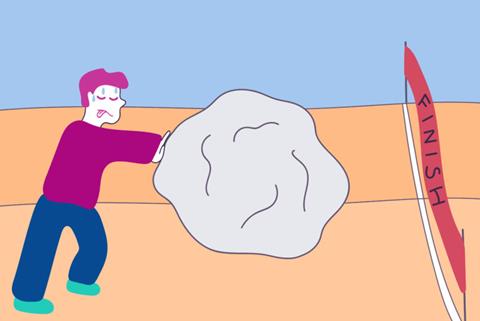
How leaders can help avoid stress and burnout 😓3 tips to keep your employees motivated, productive, and healthy.
Read more

How to make your remote team feel connected 👥When you need a break, check out these ideas to boost team morale, such as a virtual pizza party, video "happy hour" or online quiz challenge!
Read more
Gain | 1101 Brickell Avenue S-800, Miami FL 33131
You are receiving because you are a customer or have tried Gain the past.
Preferences | Unsubscribe
|
|
Hey Charlotte, Thanks so much for giving us a go! I understand that Gain didn''t work out for you and would really appreciate your thoughts on why.? Do you have just 1 minute to fill out this survey?? Your response will help us understand where we can improve. P.S. If you''d like to try us again, I can offer 14 more days at no charge. Just reply to this email to let me know. |
|
Don''t want to get emails like this? Unsubscribe from our emails |
|
No images? Click here  
Double Down on Protection With 2-Step VerificationHi Charlotte, We know how important it is to keep your content and access to your brands’ social accounts secure. That’s why we’re launching a new security feature in Gain. You can now add an extra layer of protection by setting up 2-step verification, also known as 2-factor authentication. 2-step verification adds a step to the sign in process so we can verify it’s really you. After entering your username and password, you’ll be asked to enter a verification code sent to your phone. Setting it up is quick and easy. Sign in to Gain and go to Personal Settings > Security > 2-Step Verification and follow the steps. You’ll be asked to choose between 2 security methods to receive your verification code: SMS (text messages) or an authenticator app like Authy. Want to learn more? Check out the Help Article. Now, go make your account extra secure! 🔒🔒
Set Up 2-Step Verification
Gain | 1101 Brickell Avenue S-800, Miami FL 33131
You are receiving because you are a customer or have tried Gain the past.
Preferences | Unsubscribe
|
| Data Name | Data Type | Options |
|---|---|---|
| Company Name | ||
| First name | ||
| Last name | ||
| Password | ||
| Phone | ||
| Work Phone Number | ||
| I have read and agree with Gain's Terms of Service and Privacy Policy. | ||
| I would like to receive updates about Gain including news, promotions and special offers via email or phone. | I have read and agree with Gain's Terms of Service and Privacy Policy. |



 Arts and Entertainment
Arts and Entertainment Business and Industry
Business and Industry Computer and Electronics
Computer and Electronics Games
Games Health
Health Internet and Telecom
Internet and Telecom Shopping
Shopping Sports
Sports Travel
Travel More
More