Please Verify Your Email
Once installed, you can take your first screenshot.
Press "Cmd+Shift+5" on a Mac (Alt+Shift+5 on PC) to select your screen area, and you're on your way!
Thanks!
- Michael from CloudApp


Below is a sample of the emails you can expect to receive when signed up to getcloudapp.
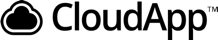
Welcome to CloudApp!
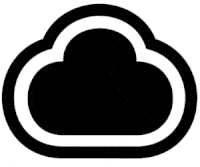
To complete your account set up, please verify your email.
Verify Email ?
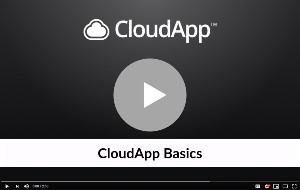
Next Steps
If you haven't already, download and install CloudApp and create your first screenshot. Need to see how it works? Watch the 2-minute introduction to the left.
Download The App
Once installed, use Cmd+Shift+5 on Mac (Alt+Shift+5 on PC) to take your first screenshot!


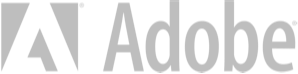
Contact sales if your team could use enhanced security, custom domains, and unlimited drops.
Unsubscribe |
|
|
Copyright © 2019 CloudApp. All rights reserved. 548 Market Street, San Francisco, CA 94104 |
|
|
Copyright © 2019 CloudApp. All rights reserved. 548 Market Street, San Francisco, CA 94104 |
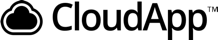
Effective work... Just a screenshot away.
Long meetings, misunderstandings, and pointless back and forth is common. We want to help.
Visual communication improves efficiency in team collaboration. Use screenshots, recordings, and GIFS to help avoid poor collaboration with your team. Here's what to do, it's easy. 
Download & install the app.
CloudApp Download

Click "Capture" in the app. This will allow to select your screenshot area.
Watch How

Share. Did you notice that a link automatically copied to your clipboard? Send that link to your colleague, and you're done!
Watch The Step By Step


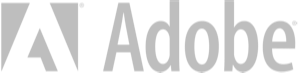
Contact sales if your team could use enhanced security, custom domains, and unlimited drops.
Unsubscribe |


When will we get the next big thing?
Bernard Marr, a popular technology and data thought-leader, highlighted several technology trends coming down the pipeline that will impact business in 2020. Some of the trends he over-viewed included:
You may have already heard of these trends, but Bernard includes some helpful detail on what the specific impacts might be for 2020.
As technology evolves in rapid fashion, it's important to be aware of change. Change usually creates room for opportunity, and opportunity knocks on the door of the well prepared.
Learn About The Trends

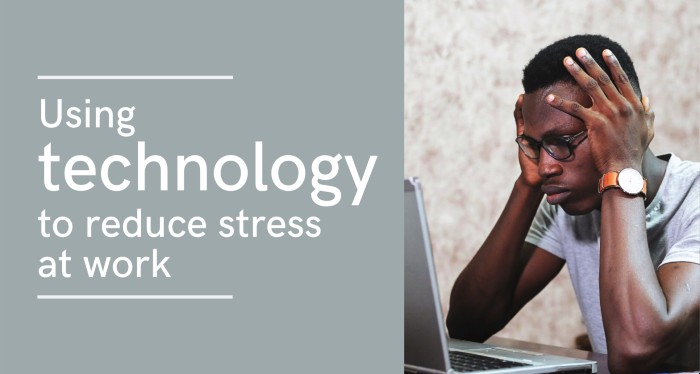
Manage life through the proper use of technology.
Tips For Technology and Stress

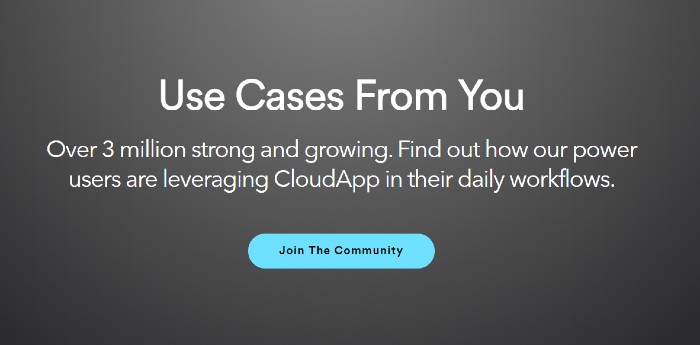
How do you use CloudApp?
Submit a Use Case
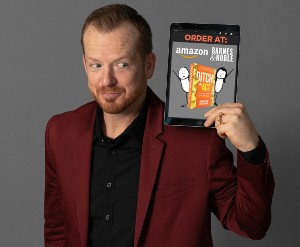
Use Case Highlight Ryan Foland creates short videos on the fly, GIFS from his talks, and more.
Read Ryan's Use Case
Contact sales if your team could use enhanced security, custom domains, and unlimited drops. 

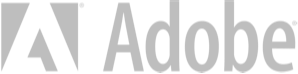
Unsubscribe |
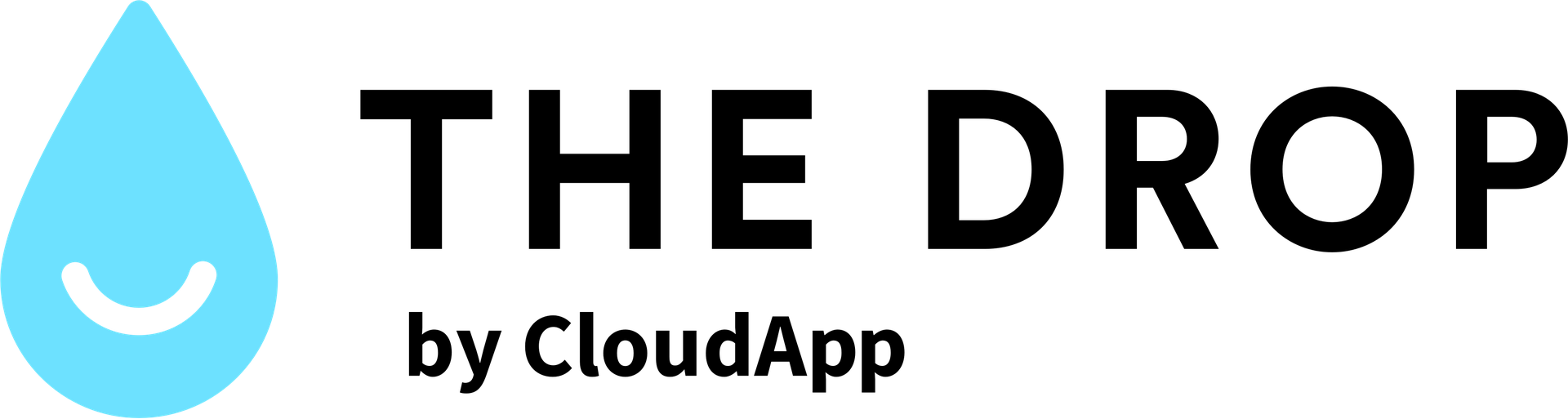
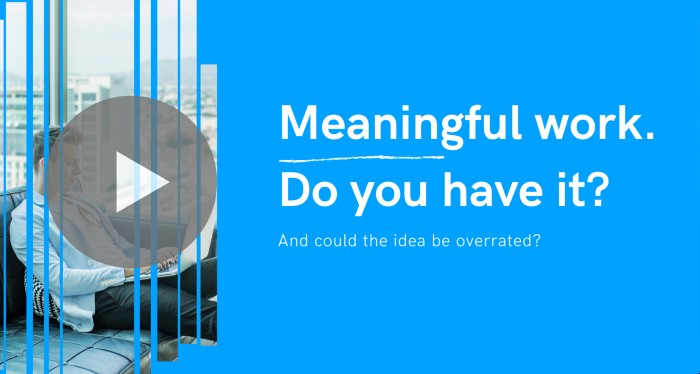
Everyone wants to pursue passion and purpose.
As we have moved into an age with endless opportunity, society has shifted its mindset so that work includes passion and purpose. Particularly in social media, we hear many stories of individuals who were able to find legitimate meaning, their "passion", in the work they do. To some degree, we all want that, and many of us find it through complexity, autonomy, and the connection between effort and reward.
There is some opinion though that the idea of finding full passion in purpose in your work might not be the best fit for everyone. There are many factors such as relationships, health, and other things that might take a higher priority.
Whatever the case may be for each one of us, we can find our own balance. Work is an important piece in all of our lives, and the level of meaning we derive from it will differ for each of us. Make sure it's right for you. 

Can productivity apps be.... (gasp) unproductive?
So we put together some ideas on how to properly manage your usage of productivity apps, in an effort to help encourage balance, and of course, productivity.
How to Use Productivity Apps Productively

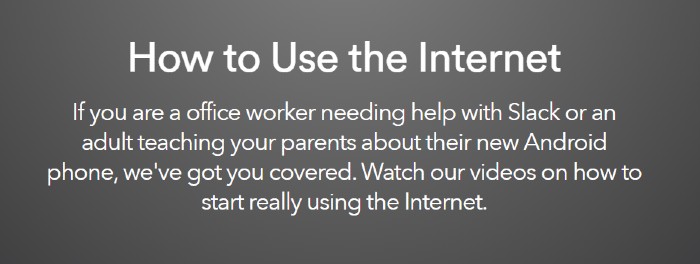
We all have those people in our lives....
If so, perhaps the best holiday gift you can give them is our "How to Use the Internet" series. We've created a library of the simple walk-throughs that answer the questions they keep asking.
View The Articles
Contact sales if your team could use enhanced security, custom domains, and unlimited drops. 

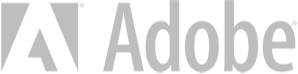
Unsubscribe |
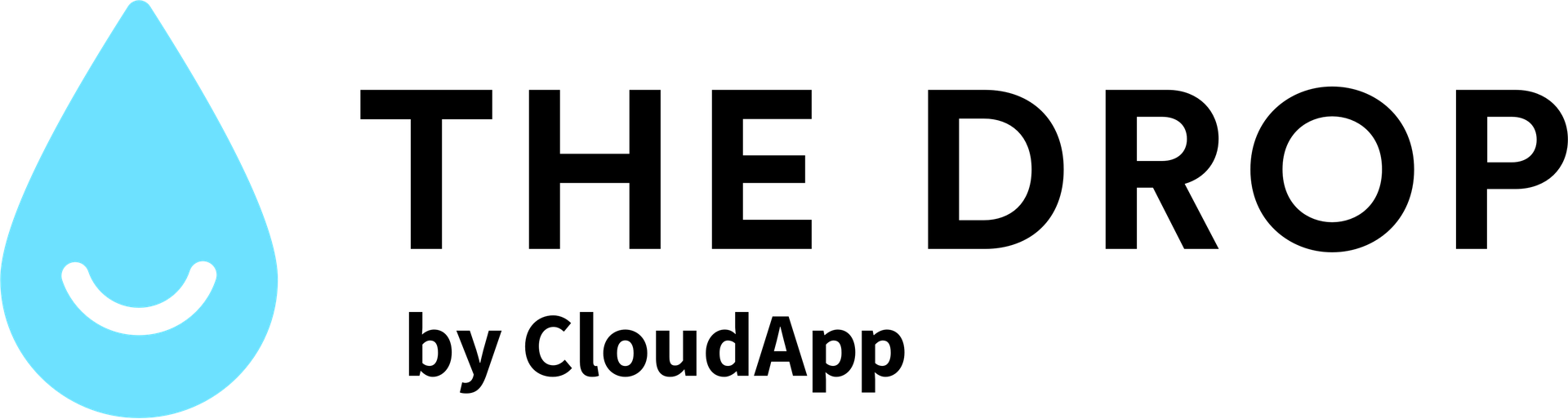

It's a meeting where you don't talk.
At least for a little while.
55 million meetings happen in the US every day are accomplished by..... (drum roll).... talking.
But some evidence shows that holding silent meetings might be more effective in certain situations. Watch this video from the Harvard Business Review (it's 2.5 minutes long), and give it a try!
Watch The Video

The State of Productivity Infographic
Check out this infographic based off our State of Productivity report. Find useful insights like what things men & women attribute to be the biggest time waster at work, how social media affects productivity, and so much more.
Get The Full Infographic
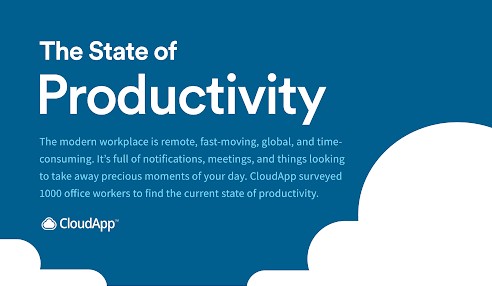

Automatically Preview Drops You've got options.
Even if you aren't going to annotate, would you like to preview the drop you recently created in the viewer? You can now enable this in your general settings. Settings on Mac 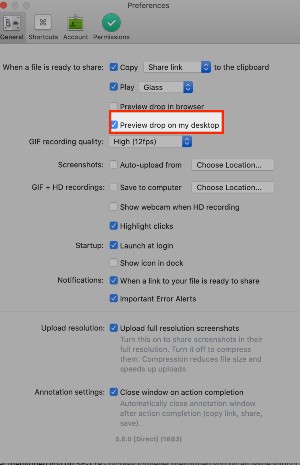
Settings on PC 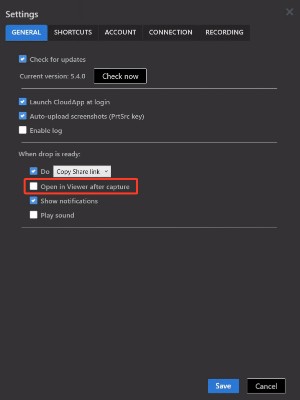
Check out the video summary of The Drop here.
Contact sales if your team could use enhanced security, custom domains, and unlimited drops. 

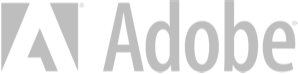
Unsubscribe |
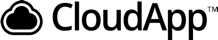
Upcoming Webinar 4 Secrets to Building & Managing Successful Remote Teams February 18, 2020 - 2:00PM EST

Joe Martin VP of Marketing at CloudApp 
Gaetano Di Nardi Director of Demand Generation at Nextiva 
John Knightly CMO at BlueJeans Network
Register Now
During this webinar, BlueJeans CMO John Knightly and Nextiva’s Director of Demand Generation Gaetano Di Nardi will be sharing how they built their teams around the world… and made them a raging success!
You’ll learn:
Register Now


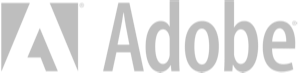
Contact sales if your team could use enhanced security, custom domains, and unlimited drops.
Unsubscribe |
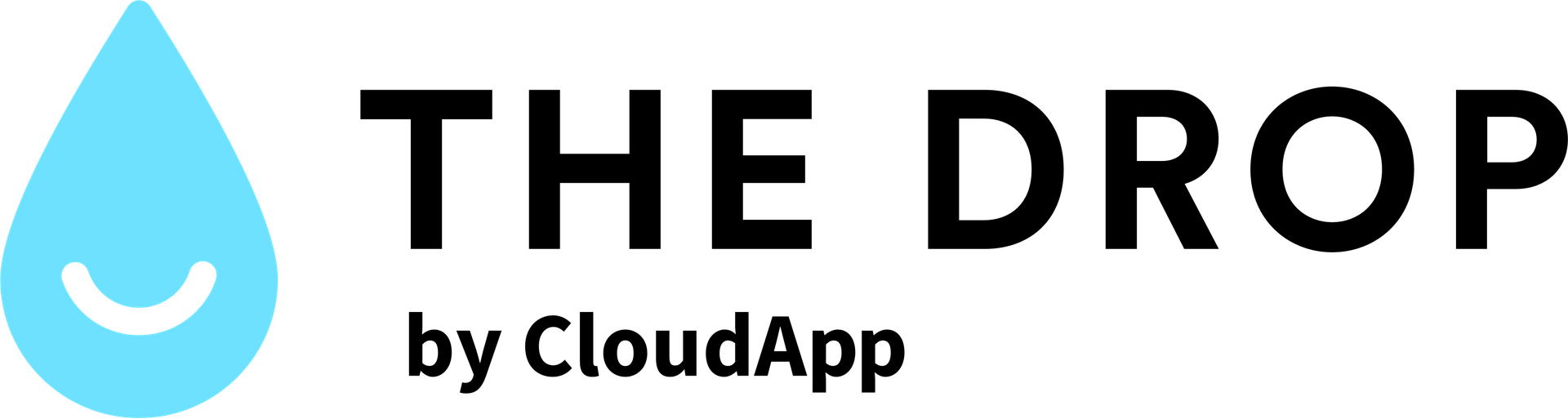
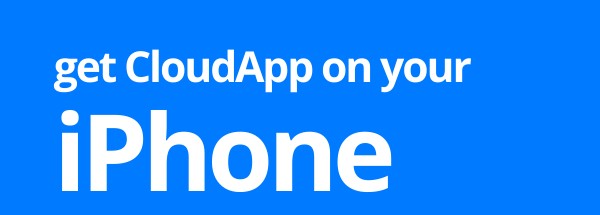
Did you hear the news?
CloudApp is now available for iPhone! Maintain your productivity on the go by uploading screenshots, recording your screen, and using the features you've come to love at CloudApp.

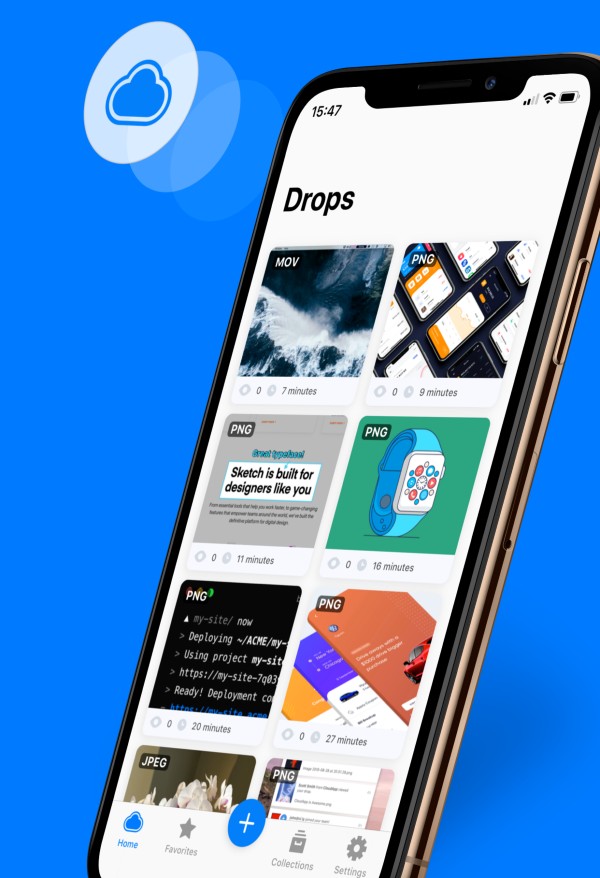


Google Sheets has a way of getting used in almost every business process, so how can we be more effective with it?
Here's a list of tips to help you get the most out of Google Sheets, including short cuts, directly importing data, and more.
Get the Google Sheets Tips

Learn more about our iOS app Would you like to see how CloudApp for the iPhone works? Visit the product announcement on our blog to get additional details and video walkthroughs.
Learn More
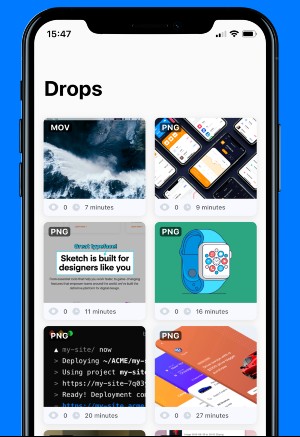
Check out the video summary of The Drop here.
Contact sales if your team could use enhanced security, custom domains, and unlimited drops. 

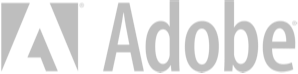
Unsubscribe |

CloudApp is now available for iOS.

Share screenshots and record your screen
Access and upload drops from your mobile device
Quickly find your favorites
Create and share collections
View The Announcement
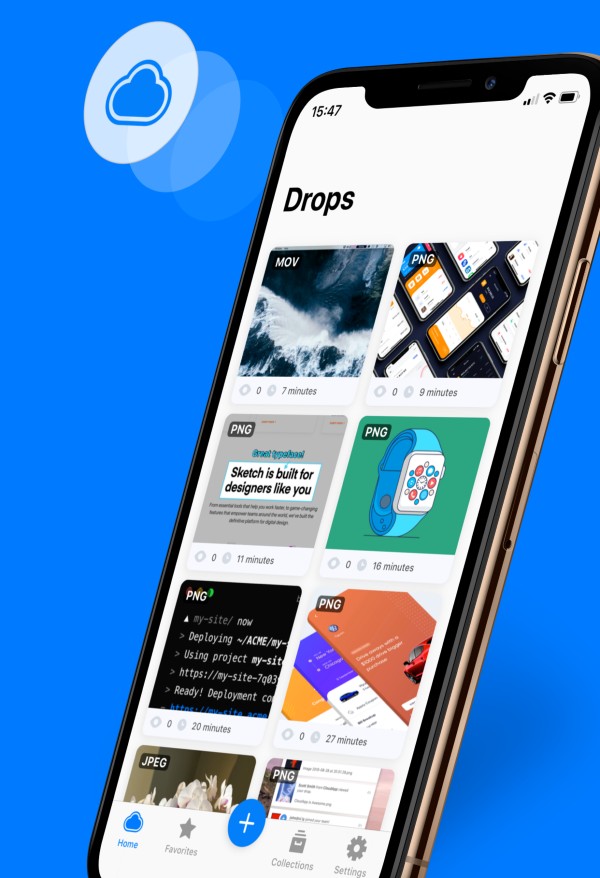
Contact sales if your team could use enhanced security, custom domains, and unlimited drops. 

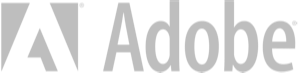
Unsubscribe |
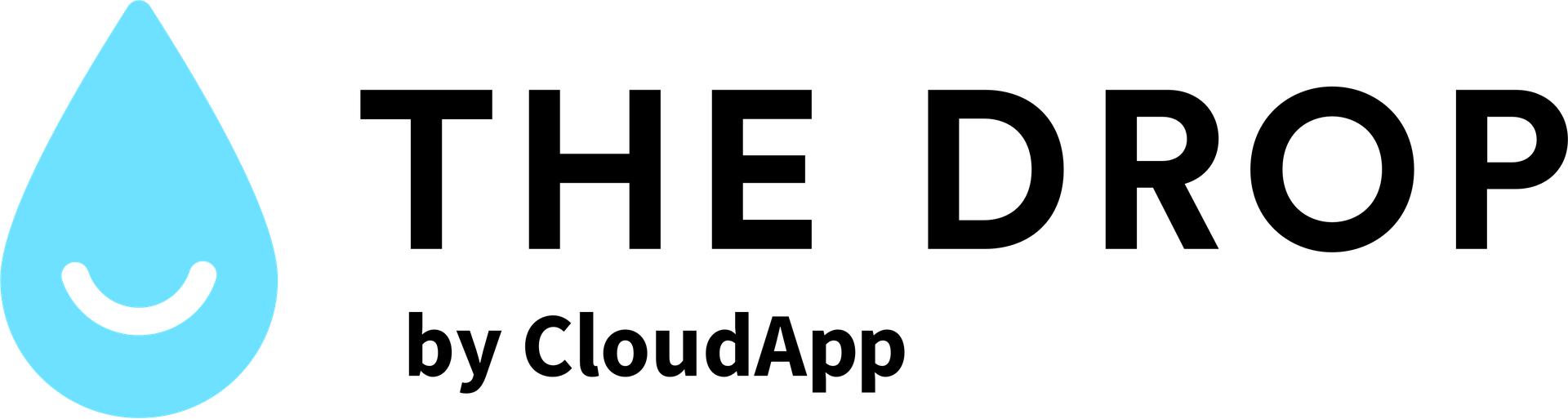

Welcome to the new year!
Here at CloudApp we're sure you can make 2020 more productive than ever, whether that means revamping your list of productivity apps, setting goals, or making sure you are physically and mentally in shape, this year is yours for the taking.
We hope CloudApp will always be a vital piece to your productivity in 2020. Watch for exciting features in coming months that will enhance the effectiveness of your visual communication.
Should you come across any issues, reach out to us at support@getcloudapp.com. 
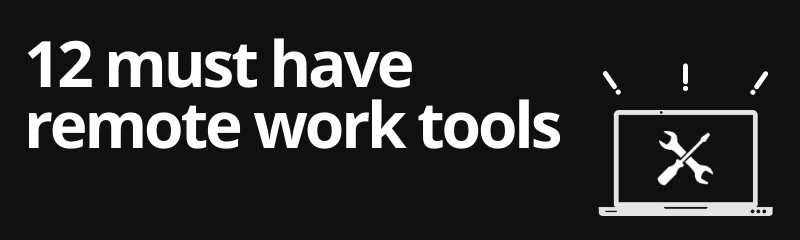
You are probably using a fair share of these tools already, but there could be a couple that improve the work you do when you're remote. Check out the list.
12 Must-Have Remote Work Tools

CloudApp Favorites 
You probably have content in CloudApp that needs to be referenced over and over again. For content like this, we've created "favorites."
Favorites bring your most used content into their own space for consistent, easy access. Watch this video to see how to use them. 
Check out the video summary of The Drop here.
Contact sales if your team could use enhanced security, custom domains, and unlimited drops. 

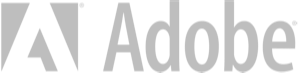
Unsubscribe |
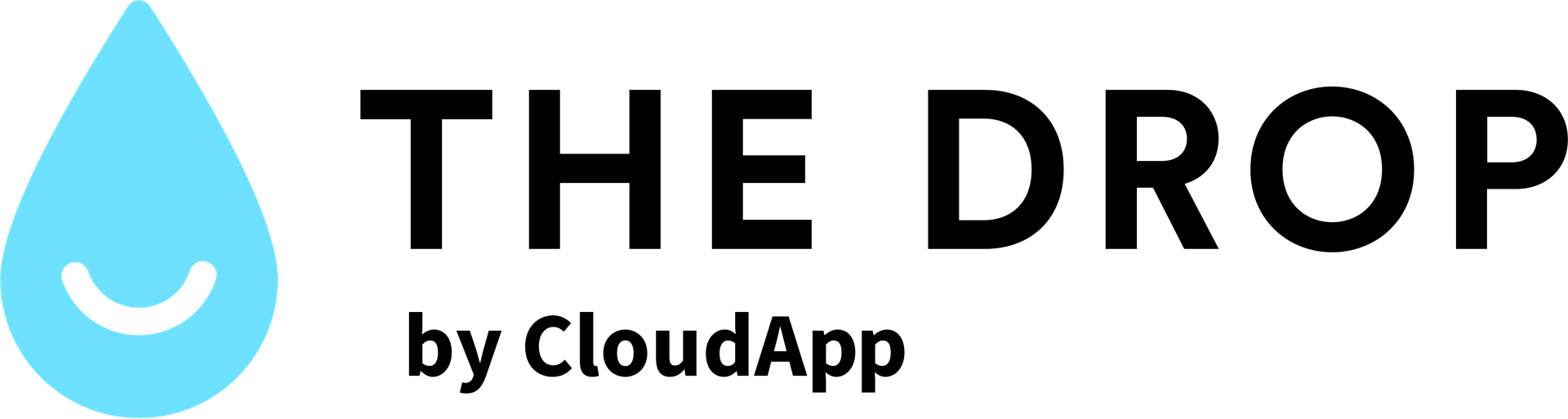
Video Trends in 2020 Seeing is believing and, apparently, seeing is also working. The importance of visuals in the way we work and what we share is staggering, and it’s only growing according to the latest Video Trends in 2020 report from CloudApp.



View the full report to get surprising statistics around the use of video, visual communication, and more.
View The Report

Make Video Conferencing Calls More Effective 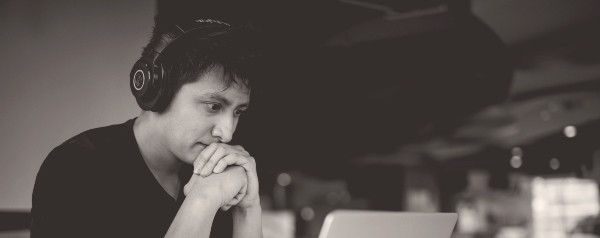
Depending on who you ask, regular meetings are either critical components of a successful business or wasteful drains on productivity. Take these steps to make your video conferencing calls and other meetings more productive:
Improve Your Conference Calls

Tell your friends! If you love your experience with CloudApp, share it with a co-worker! Use our new referral page to invite other users to join and spread the screen recording love.
Refer A Friend
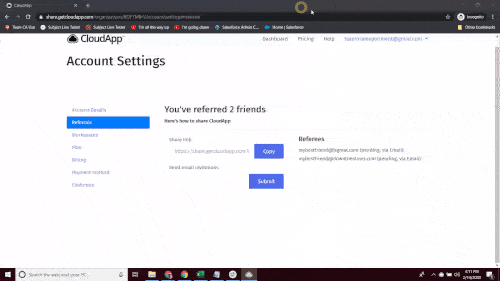
Check out the video summary of The Drop here.
Contact sales if your team could use enhanced security, custom domains, and unlimited drops. 

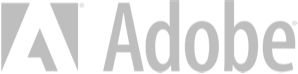
Unsubscribe |
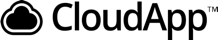
?
Upcoming Webinar How To Be Super Productive In The Remote Work Era March 26, 2020 - 2:00PM ET
Register Now

Joe Martin VP of Marketing at CloudApp 
John Rampton Chief at Calendar.com 
Jason McElhone CEO at RemoteOnline
Hi there,? ? Were you working in an office a week ago, and now you're a remote employee trying to figure out how to stay productive?? ? We're bringing you expert opinions from masterful remote-workers on how they stay super productive and ensure their To-Do lists get crushed by the end of the day on this webinar.? ?
? Sign up now to save your seat,?limited seats available!
Register Now
New Features Create Videos 5x Faster With Instant Video
Other new features include: Do-Not-Disturb Call-To-Action Highlighter
Join The Discussion on Product Hunt


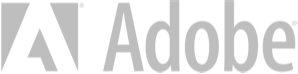
? ? ? Contact sales if your team could use enhanced security, custom domains, and unlimited drops.? ? Unsubscribe |
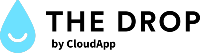
?

You're working more, and there's CloudApp data to prove it ?How has work changed since the rise of COVID-19? ? With so many teams forced to work at home, we analyzed the differences in behavior for CloudApp users and found some fascinating changes to the way work is done. Some of them include:? ?

See The Full Report
Upcoming Webinar 3 Secrets To Managing A Remote Growth Team April 23, 2020 - 2:00PM ET
Register Now

Ryan O'Hara VP Marketing & Growth at LeadIQ 
Gabe Villamizar Evangelist at Lucidchart 
Cody Gilland VP Sales at CloudApp 
Joe Martin VP of Marketing at CloudApp
There's no time for confusion or any lack of clarity. We've brought together an expert panel of leaders who are managing teams remotely and making sure there is no drop-off in output or results right now.?
Sign up now to save your seat, limited seats available!
Register Now
Back To Basics: Tips For Recording Videos 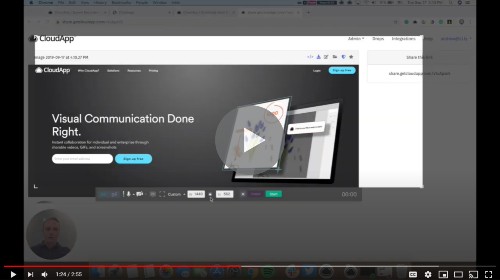
?
You saw from our report in the first section that remote work has driven a significant increase in video. Because of this, we wanted to make sure everyone knows the basic "ins and outs" of video creation with CloudApp.? ? Hotkeys Keystrokes will help you use CloudApp in the most efficient way. Just hold the hotkey Cmd + Shft + 6?(Alt + Shft + 6 for PC)?to start recording. ? Recording vs GIF If you need to show a quick walk-through, sometimes a GIF is more effective! A GIF will loop, allowing the viewer to quickly understand what you are trying to show them. ? Include A Countdown (PC) Sometimes you need a few seconds to gather your thoughts before starting a video. Add a countdown prior to recording to make this happen. Just visit the "Recording" tab within your settings of CloudApp, and make sure the countdown option is enabled. This feature is coming to the Mac app soon! 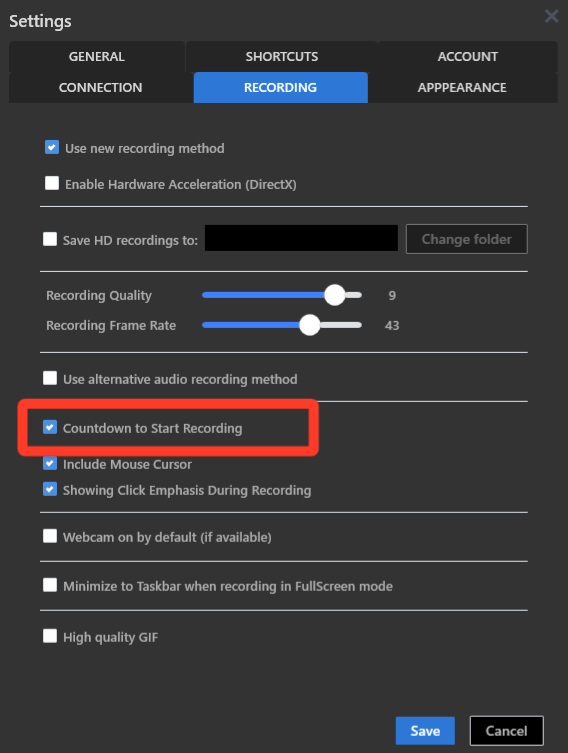
Visit Our Support Page on Video
Check out the video summary of The Drop here. ? Contact sales if your team could use enhanced security, custom domains, and unlimited drops. 

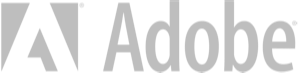
? ? ? Unsubscribe |
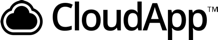
?


Today we're excited to share several new updates:
And a reminder that if you are a teacher or student, you can get a free upgrade.

?
Upgrade to Pro for 50% off the first year! With unlimited recording, customized privacy settings, and new features like Call-to-Action, and "Do-Not Disturb" mode, a CloudApp Pro account will give you the tools you need do excellent work. Use the promocode remotework2020 to get 50% off for the first year. ?
Upgrade My Account
? 

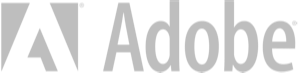
? ? ? Unsubscribe |
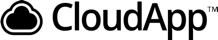
?

Working from home a struggle? Let CloudApp make it better. The CloudApp Pro account was built with remote workers in mind. With a CloudApp Pro account, you will get:
Video usage of CloudApp is up 2.5x over the last month, jump on board with Pro to get the most out of your work. Use the coupon code april2020wfh at checkout and get 30% off for the first year.
Upgrade Now


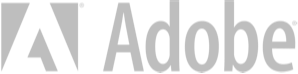
? ? ? Contact sales if your team could use enhanced security, custom domains, and unlimited drops.? ? Unsubscribe |
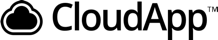
?


Save 30% On CloudApp Pro
Use Promo Code april2020wfh
. Unlimited video and screen recording . Call-to-Action buttons . Highlighter Annotation Tool (Mac) . Do-Not-Disturb mode (Mac) ? The CloudApp Pro account was built with remote workers in mind. With video usage of CloudApp up 2.5x over the last month, jump on board with Pro to get the most out of your work. ? Promo Ends Tomorrow ? Use the coupon code april2020wfh at checkout and get 30% off for the first year.
Upgrade Now


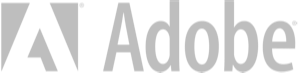
? ? ? Contact sales if your team could use enhanced security, custom domains, and unlimited drops.? ? Unsubscribe |
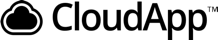
?
New Feature
Call-to-Action 
Engage viewers of your content Make the most of CloudApp by providing a call-to-action button along with your content. Whether it's asking users to book a meeting or visit an article in your support docs, adding a custom action will help encourage your viewers to engage in the next step of your process.
Build a Call-to-Action
*Not currently supported for custom domains. ? 
?
CloudApp | 548 Market St?#35577, San Francisco, California |
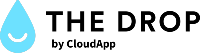
?

?
Remote Work in 2020 The Benefits ? 1 in 4 employees work remotely one day a week. With unknowns surrounding global health, it's likely that workers will be working from home and remote locations. There are plenty of benefits that come with it, some include:
? Tips to Make Remote Work Effective ? Remote work has some challenges too. Whether you are new to remote work, or have been doing it for awhile, here are some pointers to make sure you're effective: ?
The Full Guide to Remote Work


Apps to Boost Your Creativity As a designer and a creative professional, you might feel overwhelmed at times by the pressure to generate a constant stream of new ideas. One of the tricks to this is creating a regular creative practice, including exploring different avenues, tools, practices, and apps to boost creativity.
Boost Your Creativity

New Feature:?Call-to-Action 
?
Improve customer experience with a clear Call To Action.? You can make your viewer's desired action as easy as a click of a button. Add any link to your drop with an aesthetically pleasing CTA box. ?
Learn More
Check out the video summary of The Drop here. ? Contact sales if your team could use enhanced security, custom domains, and unlimited drops. 

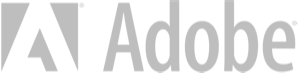
? ? ? Unsubscribe |
| Data Name | Data Type | Options |
|---|---|---|
| Password | ||


 Arts and Entertainment
Arts and Entertainment Business and Industry
Business and Industry Computer and Electronics
Computer and Electronics Games
Games Health
Health Internet and Telecom
Internet and Telecom Shopping
Shopping Sports
Sports Travel
Travel More
More